This is a Free Online Tool to Compress JPEG Images to lowers file sizes.
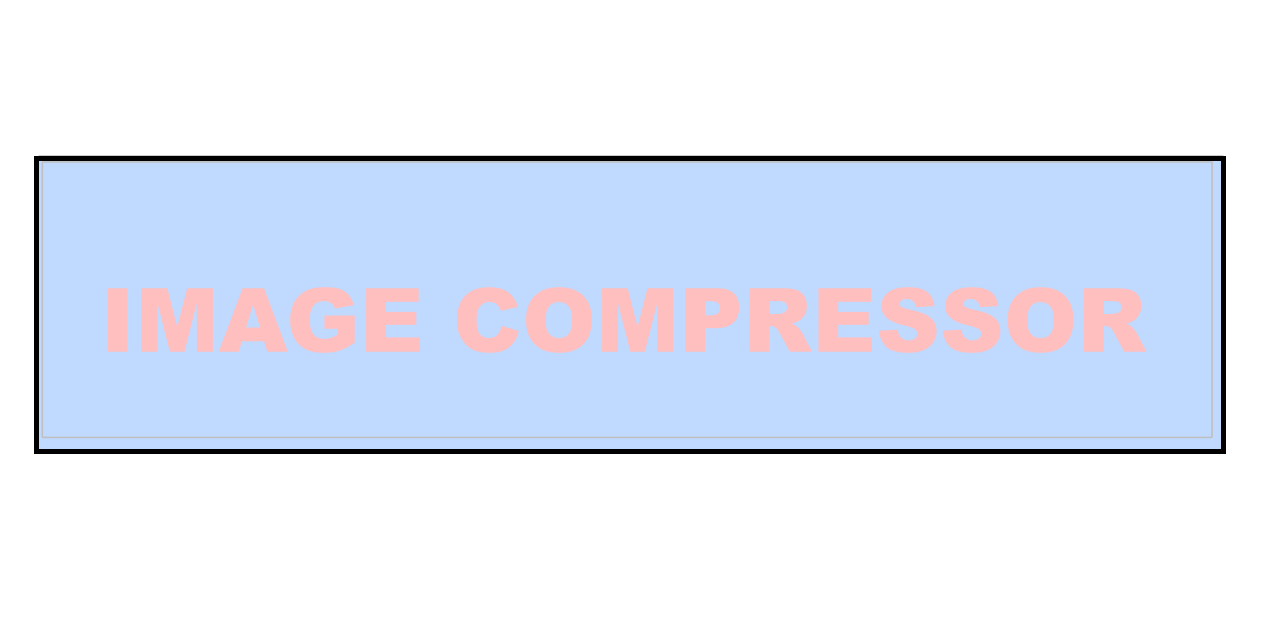
Easily Convert PNG to JPG – Quick and Free
- Select the PNG image file that you wish to convert to JPG. Ensure that the file is ready for upload before proceeding.
- Click on the "Upload Image" button to initiate the conversion process. The upload will start immediately, ensuring a seamless experience.
- Once your PNG file is uploaded, our system will automatically convert it into a high-quality JPG file. A download link will be generated for easy access.
- Click the "Download Image in JPG" button to save your converted image instantly—completely free and without any hidden costs.
Why Convert PNG to JPG?
Learn about the key benefits of switching from PNG to JPG format.
Handling a large number of images? Converting PNG to JPG is an efficient way to optimize storage while ensuring smooth compatibility. JPG files are significantly smaller, making them ideal for fast uploads and reducing storage consumption, especially when dealing with limited bandwidth.
PNG files are excellent for high-resolution graphics and transparency, but JPG is universally supported across all devices and platforms, making it the preferred format for effortless sharing and accessibility.
JPG also offers a perfect balance between image quality and file size. The compression process reduces file weight while maintaining excellent visual clarity, making it ideal for web pages, email attachments, and cloud storage.
In summary, converting PNG to JPG is a smart choice for those looking to efficiently manage their image files while maintaining great visual quality.
PNG vs. JPG: Key Differences and When to Use Each
Understanding the main differences between these two formats can help you choose the best one for your specific needs.
PNG (Portable Network Graphics): This format is known for its lossless compression, making it perfect for graphics requiring high detail and precision, such as logos, charts, and illustrations. PNG retains quality even after multiple edits, which is why it's favored for professional and design-related uses.
JPG (Joint Photographic Experts Group): JPG files excel at handling complex images such as photographs. They use lossy compression to reduce file size while keeping the image visually appealing. This makes JPG the preferred choice for web graphics, social media, and general storage.
If you need images with transparency and high fidelity, choose PNG. However, if you need smaller file sizes for easy sharing and uploading, JPG is the best option.
Step-by-Step Guide: How to Convert PNG to JPG for Free
Follow these simple steps to convert PNG to JPG without spending any money:
- Visit a trusted online converter like "Convertio," "Adobe Express," or "Online-Convert." These platforms offer intuitive interfaces and reliable conversion services.
- Upload your PNG file by dragging and dropping it onto the platform or selecting it manually from your device.
- Adjust additional settings if needed, such as image quality and resolution, to customize the output file according to your preferences.
- Click "Convert" to process the transformation. Once completed, download your JPG file instantly with just one click.
For those who prefer offline solutions, software like Adobe Photoshop and Microsoft Paint offers conversion features with added editing capabilities.
Safety Considerations When Converting PNG to JPG
Is it safe to use online conversion tools?
Most reputable online PNG to JPG converters implement high-level security protocols to ensure user data protection. However, it's always wise to choose a platform that provides encrypted uploads and automatically deletes files after processing.
For added security, consider making a backup of your original PNG files before conversion. This way, you can always access the original images if necessary.
By selecting trusted platforms and following these safety measures, you can securely convert PNG files to JPG without compromising your data or image quality.
Advanced Methods for PNG to JPG Conversion
In addition to online converters, there are several advanced tools and methods for converting PNG files to JPG while retaining maximum control over the output:
- Adobe Photoshop: A professional-grade tool that allows high-quality conversion and advanced image editing.
- Microsoft Paint: A built-in Windows tool that provides a quick and free way to save PNG files as JPGs.
- Google Drive: Upload your PNG file, open it with Google Docs or other image tools, and download it in JPG format.
Each of these methods is suitable for different user needs, ensuring that there's an option available for both beginners and advanced users.
The Best Free Online PNG to JPG Conversion Solutions
Online image conversion tools provide a fast, hassle-free way to transform PNG files into JPG format. Many platforms also support multiple file formats, allowing you to convert and manage a wide range of images effortlessly.
For professionals and casual users alike, tools such as Adobe Express and Convertio offer an intuitive and efficient user experience, combining speed, reliability, and high-quality output.
If you only need basic conversions, free programs like Microsoft Paint provide a quick and simple alternative.
With various options available, converting PNG to JPG has never been easier. Choose the best method for your workflow and enjoy the benefits of optimized images with reduced file sizes.